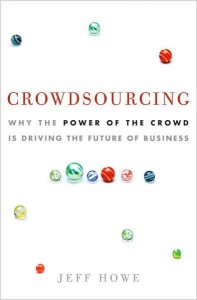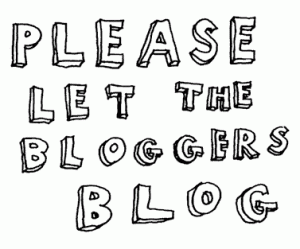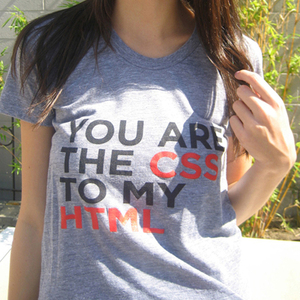I DIDN’T KNOW too much about blogs except that they seemed like personal diaries which I didn’t see as having much of a place in journalism. After reading the second chapter of Briggs’ book, however, I realized that blogs are opened for doing anything and everything you want with them (depending on the context of course) and they are a resourceful tool when in comes to interacting with readers; after all you can’t make good news if you don’t know what your audience wants to hear. I would like to find an audience for myself as well because as a journalist I need feedback to know whether my writing is captivating and informative enough. Through this blog I hope to find my “blogging voice,” which Briggs said you find after time with practice. The book also had me explore different blogs to find out for myself the diversity among them. Not surprisingly I found the number one blog as ranked by Technorati.com, The Huffington Post, to be my favorite. In fact I was delayed in making this blog post because I got so caught up reading Huffington Post articles!
Briggs Review 2: The Essence of Blogging
February 10th, 2011 · Comments Off on Briggs Review 2: The Essence of Blogging · Comm361, Student Blog Posts
Tags:
Briggs Review 1: Basic Coding
February 10th, 2011 · Comments Off on Briggs Review 1: Basic Coding · Comm361, Student Blog Posts
BRIGGS’ FIRST CHAPTER DABS in HTML and other computer terms that I was not very familiar with, and so I have compiled a list summarizing them:
- RSS: I’ve known for a long time that RSS feeds existed, but I didn’t know much about what they were. RSS feeds are short summarizing paragraphs of news or other information of your choosing sent to an RSS reader with a permalink to the article. RSSs are updated daily and seem to be an efficient way of obtaining news and other information, however I find that Twitter is even more efficient since you can have a live stream of information.
- CSS: HTML that makes webpages fancy.
- FTP: File Transfer Protocol “is a simple process for moving those big files that e-mail can’t handle.” They’re useful when you want to transfer a file larger than 1 MB to another server or computer. You simply download an FTP program, obtain the host address that you want to send the file to and wala!
- HTML: A little more complicated a subject is HTML which is the code that makes up a website. I tried to make a webpage with HTML code, copying the directions in the book and the best I got was this:
I did exactly what the book said and that’s what happened. I tried adding photos too and the same thing happened- all that showed up on the website is code… I didn’t even bother trying the instructions for CSS to be honest, but hopefully I’ll be able to figure out what went wrong in the near future. Webmonkey, a site Briggs recommended in his book for HTML advice and tutorials, seems to be useful and so I’ll browse that site to see if anything helps.
Tags:
Briggs Chapter 4
February 8th, 2011 · Comments Off on Briggs Chapter 4 · Comm361, Student Blog Posts
Microblogging: Write Small, Think Big
News in 140-characters
The twitter chapter! Basically I’m going to break it down for you in a few basic points.
Real-time uses of Twitter:
- Evacuations
- Tradgedy
- Trial Coverage
- Broadcast news
Start using Twitter, Tweet!
- Establish your goal
- Have a topic
- Make a network
- Perhaps build personal brand
Twitter lingo-
DM: Direct message
@: For a reply, it precedes a Twitter ID in a reply. Are you reading this? Tweet me a reply! @Lyndseymercier
Tweet: send a message on Twitter
RT: Retweet, copying someone tweet, and posting it so your followers can see it.
Hashtag: Common label for a twwet that should be tied together with others’ tweets, preceeded by a # symbol.
What is there to do on Twitter?
- Post
- Read
- Reply
- Direct message
Tags:
Briggs Chapter 3
February 8th, 2011 · Comments Off on Briggs Chapter 3 · Comm361, newspapers, Student Blog Posts
Have you ever heard the phrase, two heads are better than one?
Briggs moved on in “Journalism Next” to crowdsourcing. What is crowdsourcing? “It is a relatively new term, coined by Jeff Howe in a 2006 article for Wired News. Think of crowdsourcing like outsourcing, the term it spun off from. Crowdsourcing harnesses the sustained poer of community to improve a service or information base” -Mark Briggs.
Incase you are curious, here is the front cover of Howe’s book:
Popular crowdsourcing sites:
The concept is important because sites can receive thousands of contributions. Blogs can turn into news stations and the coverage these sites get would never have happened without crowdsourcing.
Mark Briggs went on to describe beatblogging. I found a really great site, ironically called BeatBlogging.Org, with an article written by Jay Rosen that does an outstanding job defining and elaborating on what a beatblog is, what they look for, and how people can help.
Links are also a huge way to help power the web. They build readership and viewers usually come back for more. Take Google for example!
Briggs ended the chapter off by lying explaining that newspapers still tap the power of a crowd and that print is still unbelievably a powerful tool. Maybe next edition of Journalism Next, Briggs will update Chapter 3.
Tags:"Journalism Next"·beatblog·beatblogging.org·blog·Crowdsourcing·Facebook·Google·InnoCentive·Jay Rosen·Jeff Howe·link·Mark Briggs·Mechanical Turk·print·Wikapedia·Wired News
Briggs Chapter 2
February 8th, 2011 · Comments Off on Briggs Chapter 2 · Comm361, Student Blog Posts
Advanced Blogging
The rules are different with blogs. Blogging reporters play off other information they find online, even linking stories and blogs that might have been thought of as competition just a few years ago.
Three characteristics define a blog:
- Frequently updated (recently updated stuff on top)
- Entries are called, “posts” and each have a headline and body. Entries include links, photos, and graphics
- Contains a link to allow readers to comment
Question: When and why did blogs change web publishing according to Briggs?
Answer: After the terrorist attacks of Sept. 11, 2001, blogs become a way for people to share their responses and experiences during that day, along with thoughts on where the country was headed.
Blogger Language:
Post: Entry of a blog
Permalink: Link available of each post that provides direct access to that post
Trackback: Mechanism for communication between blogs, so bloggers know who is linking to their material
Blogroll: Collection of links found on sidebar of blog
Vblog: Blog that features video commentary
Moblog: Blogging from a mobile device
Top 10 blogs according to Briggs?
- The Huffington Post
- TechCrunch
- Mashable
- Gizmodo
- Engadget
- The Official Google Blog
- Boing Boing
- Lifehacker
- Ars Technica
- TMZ.com
Source: Technorati. October 2009.
Where is lyndseymercier.onmason.com on that list Briggs? Very complete list.
Tags:
Briggs Chapter 1
February 8th, 2011 · Comments Off on Briggs Chapter 1 · Comm361, Student Blog Posts
We’re All Web Workers Now
…Says Mark Briggs.
This thirty some page chapter dove straight in describing the basics of how the internet works and the technical contruction of web pages .
Briggs had a graph like picture to help teach about Bits and Bytes. A comparable image I found was on a Discovery Company’s blog: HowStuffWorks. Check out Marshall Brain’s graph! The table shows the binary multipliers.
“Basic knowledge of HTML, CSS, and XML will enable you to see more clearly the opportunities for your journalism in the digital world” - Mark Briggs.
The text gave a basic tutorial on how the internet works and the difference between the Internet and the World Wide Web. Then Briggs went into detail about Syndicated content with RSS and how to set up an RSS reader and subscribe to feeds. FTP (file transfer protocol) was described, along with how web pages work.
Briggs explained how to build an HTML page quickly, and thankfully explained what CSS (cascading style sheets) is. Once you have a basic understanding of CSS, which was over my head when I first started reading about it, it was easy to be able to add CSS to HTML. Finally, the chapter wrapped up all the definitions with a final section on XML (essential markup language).
BUY IT HERE! How geeky I love it!
Tags:
My Media Pyramid
February 8th, 2011 · Comments Off on My Media Pyramid · Comm361, Student Blog Posts
What is a media pyramid?
Basically, it’s an illustration of where you get your news from.
For me, it’s basically comprised of:
- Family
- Friends
- Significant Other
- Facebook/Twitter
- Comedy Central
- Time Magazine
- Fox News
To each his or her own, I say. But whether you get your news from Twitter or The Washington Post, always make sure to read the other side. Remember, as a journalist, our job is not to tell people what to think, it’s to tell them what to think about.
Happy reading.
Tags:
Hello world!
February 8th, 2011 · Comments Off on Hello world! · Comm361, Student Blog Posts
Welcome to onMason. This is your first post. Edit or delete it, then start blogging!
Tags:
Briggs Ch. 3
February 8th, 2011 · Comments Off on Briggs Ch. 3 · briggs, Comm361, Student Blog Posts
As anyone can have their own blog, it’s only fitting that news itself has become a much more collaborative process given all the new technology that bridges the gap between citizens and the media elite. Even sites as prominent as CNN now rely heavily on readers submitting news stories and videos. This global sharing process, dubbed “crowdsourcing,” creates a more transparent news environment, so the cream rises to the top.
I don’t necessarily agree with the “everyone can be a journalist now” mentality–it takes a certain amount of skill and more than just finding news to qualify for that title in my view–but I do like this new collaborative attitude. With so many avenues of news and distractions, it makes perfect sense to connect with readers by involving them in the process.
Similarly, news organizations are utilizing a more open-sourced method of reporting that, while not entirely transparent, allows readers to have a more thorough part in the process, from providing news to commenting on it. Just about any YouTube comments page will showcase the dangers of allowing audiences to share their thoughts on content, but readers tend to appreciate the possibility of being heard.
Any organization that does not embrace collaborative publication will have difficulty maintaining reader interest. In our fame-obsessed culture, there’s nothing like seeing your name attributed to a story.
Tags:Assignments
Lecture by Claudia Holland on copyright and fair use
February 5th, 2011 · Comments Off on Lecture by Claudia Holland on copyright and fair use · Comm361, Student Blog Posts
George Mason University’s copyright officer, Claudia Holland visited with Klein’s Online Journalism class to talk about copyright and fair use on Thursday, February 3, 2011.
The lecture was Power Point based and started out with explaining that copyrighted traits are expressions and originality; protected works are literary, architectural, sounds recordings, motion pictures, and other picture, graphic or sculpture work. Among the list included things that are not protected by copyright; ideas, public domain, titles names, short phrases, and generally anything published before 1923.
Holland went on to explain that fair use was made to benefit the public. Some parts of copyrighted material can be used in particular instances. Four elements that need to be considered are:
- Purpose and character of use
- Nature of the work
- Amount and substantiality of the portion used (10% is rule of thumb)
- Effect of the use on the potential market
Safe harbor was talked about as well; when setting up a blog or website, the author needs to protect oneself. One way to share ideas without getting into hot water over copyrights would be through Creative Commons. Their logo explains it all, “Share, remix, reuse, legally!”
Tags: