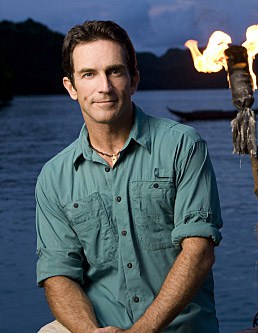When is an online comment defamatory?
If you post something libellous on Twitter about a local rival politician, and have only 30 followers, you can get sued. If you say something potentially libellous, using a pseudonym, on a UK newspaper site, with page views in the millions, you’re fine – that’s just “pub talk”.
- While defamation, in the shape of slanderous and libelous comments, has been around for many decades, the problem has been exacerbated by the advance of the Internet as a reporting and social tool. While comments made in newspapers and even on the TV have a limited shelf life, those made on the Internet can remain on the website where they were first added as well as on other blogs and websites and even in the cache of search engines for many more years.
Fortunately, this same problem also leads to a possible resolution. While successfully trying an online defamation case can prove difficult, positive comments and good SEO can be used to beat defamatory comments by consigning them to lower search engine positions. This may not be an absolute solution but it can certainly help to rebuild character and improve online branding following a defamatory attack.