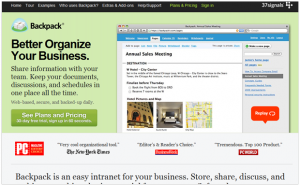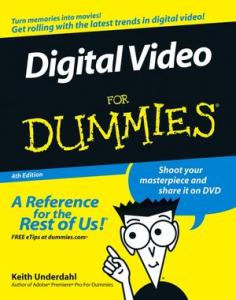Video storytelling was the concept of this chapter. Now anyone can use the digital equipment around them to create video storytelling, it just takes a lot of practice. Thanks to YouTube, the quality of the video doesn’t have to be very high. What’s important is authenticity.
The most entertaining videos get re-posted over and over. The New York Times’ David Pogue creates videos to follow this entertaining format. However, they are also very high quality.
Just as entertaining is Walt Mossberg’s videos for “The Wall Street Journal”.
Tips for video storytelling:
- Be comfortable with the equipment before you start.
- Pick the right approach for the project — breaking news/highlight clips or documentary-style.
- Organize your story in a storyboard, if possible.
- Take a variety of shots but not at the same time.
- Prepare before you interview (pick the right environment, pre-write questions, etc.).
- Don’t buy more camera than you need.
- Give your best material and keep it short.
- Avoid zooming in and out to get shots, instead hold the shot for 15 seconds then stop recording. Record after you have adjusted to the next shot.
- Wireless mics can help when capturing interviews, built-in mics are good for environmental sound.
- The editing process can be helpful because you see what you need to improve on and if you need to reorganize.
- Many computer already come with preloaded video editing software but you can always buy more,
- Certain sites, like YouTube, will compress your video and then post it.
- FTP sites allow you to email larger files.
- Viral distribution is a goal, sites like tubemogul help to spread your videos.